Wireless in the Home

Interference!
The Wireless LAN, or WLAN, has become an essential service in the home. However it is not without problems, the biggest seems to be range. Although the lack of range can be due to several reasons, one of the most difficult to get under control is interference.
In this article, I'll cover some of the interfering radiators out there, and what they look like on an inexpensive spectrum analyzer.
|
The 802.11b/g standard for WLAN utilizes the unlicensed 2.4 Ghz band. The good thing about this is that a license isn't required, and a WLAN can be set up just about anywhere. The bad thing about this is that a license isn't required and anyone else can set up a WLAN or other 2.4 Ghz band transmission right next to you. Some of the other uses of the 2.4 Ghz band include bluetooth, microwave ovens, 2.4 Ghz wireless phones (not cell phones), and wireless video cameras. |
A side note about WLAN channels. They over lap, that is channel 6 (the default for almost all wireless routers) will overlap into channels 4,5 on the lower side, and 7,8 on the upper side. The only non-overlapping channels (in North America) are 1, 6, and 11. |
Tools such as Kismet or Net Stumbler are useful for detecting other WLANs, however they can't detect non-WLAN interference. What is needed is a tool which is not reliant on the WLAN protocol, which is where Wi-Spy comes in.
Wi-Spy is an inexpensive 2.4 Ghz spectrum analyzer. What is a spectrum analyzer? Think of a receiver which can display pictures of what it receives. Traditional spectrum analyzers cost thousands, but can receive signals over a very broad range of frequencies. The folks at Meta Geek have targeted this tool at the relatively narrow 2.4 Ghz band, thus reducing the cost considerably.
 Wi-Spy inserted into a USB Port
|
The Wi-Spy appears to be a simple usb thumb drive, which plugs into any USB (1.1 or 2.0) port. However, there is no storage, just the receiver, and a green light.
Software supplied by Meta Geek is windows only, however the kind folks at Kismet Wireless have worked with Meta Geek to create an open source Linux software package including a text only and a GUI based application.
In order to better understand what is interference, it is always good to understand what a normal WLAN environment looks like.
The Wi-Spy software (both Windows and Linux) include two useful views of the 2.4 Ghz band, one is a traditional spectrum analyzer view with frequency at the bottom and amplitude of the signal along the right. The amplitude display is broken into three colors which display current, peak, and peak hold views simultaneously.
| RF Amplitude Display | |
| Green | Current RF |
| Yellow | Peak RF |
| Black | Peak Hold RF |
Observing the graph view can provide a quick view of what WLAN channels are in use, and what to avoid if you are putting up a new WLAN access point/router. Pressing the clear button will clear view including the peak hold.
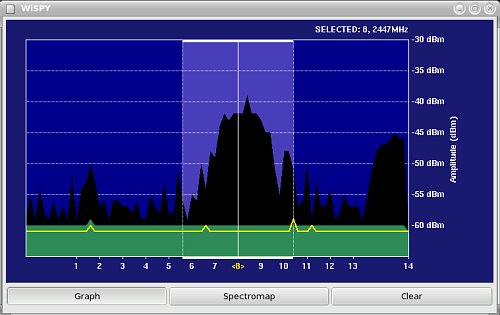 Traditional spectrum analyzer view
|
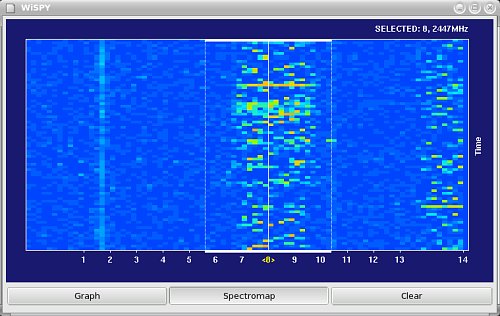 Waterfall view
|
The other view displays the RF integrated over time. Back in my old submarine days, we would call this a waterfall view (this waterfall travels from bottom to top). The screen-shots of this view (on the Meta Geek web page) did do the usefulness of this view justice. The more I use the Wi-Spy, the more I find myself in this view, since it provides a history and signal strength (by color). It is quite clear from this view, that the WLAN traffic is not constant, and as one gains experience, quite light.
The primary reason why the 2.4 Ghz band is an unlicensed band, is that no one wanted it. Since the 1970's and the advent of microwave ovens, this band has been too hot to handle. With the oven's in every kitchen, it was not practical to use this band for standard communications. With consumer-grade spread spectrum radios (such as WLAN) the interference from the 500 pound gorilla (aka microwave ovens) has diminished, but is not gone.
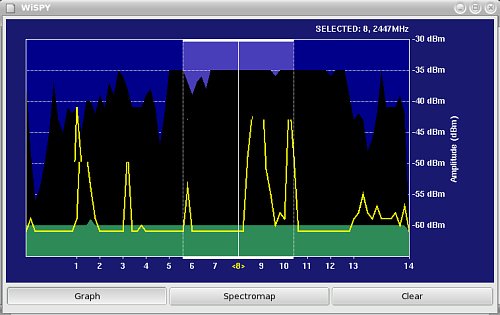 Rolling high peaked yellow waves
indicate a microwave oven nearby
|
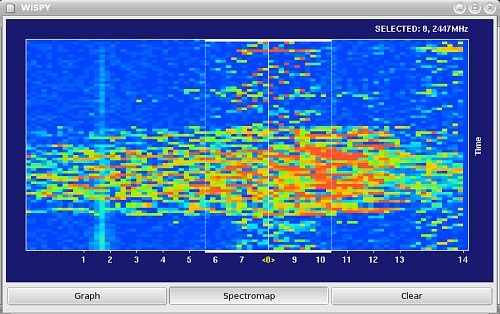 Just a 45 second hot cup of
coffee, or a previously unexplained network outage
|
As can be seen in the spectrum or waterfall view, there is no place for WLAN to hide when the microwave over is running. It is always a good idea to operate a WLAN access point/router a good distance away from the microwave oven.
Bluetooth is another use in the 2.4 Ghz band, and is gaining popularity (from cell phone hands free units to PDA synchronization). The good news about bluetooth is that it is designed for short range, but if that short range includes your WLAN enabled computer, it could be a problem.
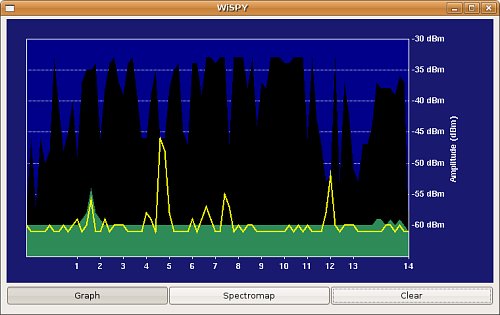 Small fleeting peaks all over the
band
|
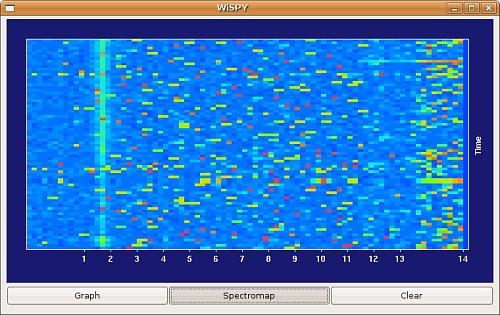 Small but high intensity (red)
peaks
|
Here, the bluetooth interference is much more readily apparent in the waterfall view. With red (high) peaks showing up over the entire band, WLAN transmissions are protected only by the relatively short duration of each bluetooth peak.
Other Interferers include cordless phones (even when they are not in use!) and wireless cameras. As I have made it a point to keep my 2.4 Ghz home spectrum free of these devices, I don't have any Wi-Spy screen shots to show.
But as I travel with my Wi-Spy, I'll add them as I get them.
Conclusion
The Wi-Spy thumb-drive-sized spectrum analyzer is just the right tool for anyone with interest in wireless, and how to make it better. The price is right at $99 (US).
The Wi-Spy can point out WLAN interference, and perhaps by avoiding that interference, one can even gain some precious range.
WLAN Resources
Additional information regarding WLAN and WiFi, can be found at:
24 September 2006
Craig Miller has passion
for the intersection of RF and Data. As Chief
Engineer of Hawaii Public Radio in the 1980's he
put realtime stock quotes on a FM subcarrier, and continues to
experiment with WLAN today.