Upgrading the Belkin RT3200 to OpenWrt

|
by Craig Miller
The Belkin RT3200 (aka AX3200) is one of the first 802.11ax routers to be supported by OpenWrt. Belkin which also owns the venerable Linksys product line these days, also offers the same router (in black) for 50% more. To be fair, for the additional $50 USD the black version has 4 more LEDs, link lights for the LAN ports.
Why upgrade to OpenWrt?
Although the Belkin firmware has some support for IPv6, it is far from feature parity with IPv4. For example, the Belkin firmware can run a dynamic routing protocol called RIP (Routing Information Protocol). However the IPv6 version, RIPng, is not supported.
OpenWrt will continue to support this router with new releases long past when Belkin moves on to bigger and more expensive routers. And OpenWrt supports over 9000 software packages you can add to the router, from blocking adverts, to running Linux Containers. OpenWrt is an embedded Linux distribution with rich history of open source application support.
Why wouldn't you want that?
The Basics
The router sports a dual core A53 Arm processor, with 512MB of RAM, 128MB of NAND Flash, and five GigE ports. As mentioned it also includes Wifi 6 (aka 802.11ax), the next Wifi standard (after 802.11ac). Naturally, it is backward compatible and will work just fine with your older, now out of date, 802.11ac equipment /s.
Unfortunately, the Belkin router does not support what the marketing folks call Wifi 6e. 802.11ax is an IEEE extension to the Wifi standard that not only supports the 5Ghz band, but also the recently approved for use by the FCC (April 2020) 6Ghz band. But that will come in future routers.
Getting past Belkin's Setup Wizard
Because it is a bad idea to have default passwords, Belkin has decided to have a first run Setup Wizard to assign one. It also wants SSIDs and passwords for the 2.4 & 5 Ghz Wifi radios.
Caution: don't waste your fancy passwords on this wizard. Just type something like "12345678", and move on. Once the router is upgraded to OpenWrt all that will be gone, and who knows if Belkin is collecting this information (you can't run the wizard without being connected to the internet, I tried).
First Attempt
If you have performed OpenWrt upgrades to routers before, then normally to upgrade a router supported by OpenWrt, one points their browser to the OpenWrt device support page, download the "...factory.bin" file, navigate to the OEM's firmware upgrade page and flash the router with the OpenWrt software.
Unfortunately, there is no "...factory.bin" file for the Belkin RT3200. All you will find is a "...sysupgrade.bin" file, which doesn't work.
Three Step Process
Instead, one must flash a new boot loader, which also includes a recovery image developed by dangowrt
-
Downgrade your Belkin router to firmware 1.0 (if not already at 1.0)
-
Flash the e8450-ubi-initramfs-recovery-installer.itb version 0.61
-
Flash the OpenWrt UBI image for the Belkin RT3200 (snapshot)
Downgrade to Belkin firmware 1.0.x
Like many manufacturers out there, Belkin would rather you run their software, which is rather limited in comparison to OpenWrt. The 1.1 firmware foils Step 2 (for now).
The Belkin 1.0 image can be found here.
Flash the Recovery Installer
Although this just sounds like a middle step to get to the end goal of running OpenWrt, it is an important one, as it actually reformats the flash, installs a new bootloader, and partitions the flash as Unsorted Block Images (or *UBI) (think: LVI or Logical Volume Management for uBoot)
UBI allows Multiple MTDs (Memory Technology Devices) to be a single image. There's a good diagram of the Flash Layout for the Belkin/Linksys 8450.
Navigate in the Belkin 1.0 Firmware to upgrade, and flash the e8450-ubi-initramfs-recovery-installer.itb which reorganizes the flash, and installs a recovery image.
Once the router has finished flashing it will reboot, and you will be presented with the recovery image (which looks similar to OpenWrt with a blue top banner, because it is a build of OpenWrt with UBI support).
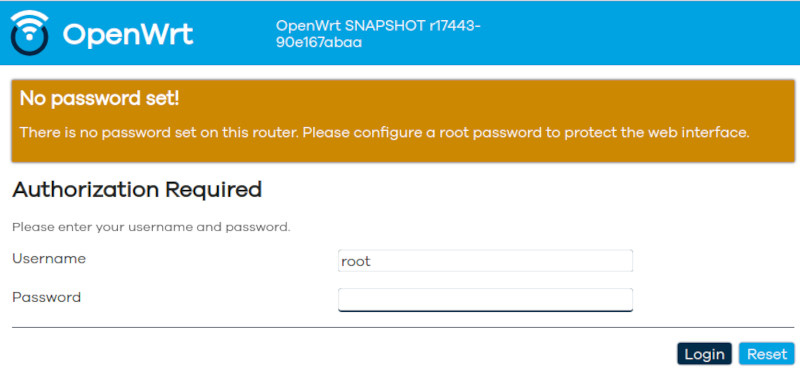
If you ssh into the router at this point, there will be no password, and by typing df -h, you will notice that the recovery image is running entirely in RAM. You are free to do what you want with it, but nothing will be saved. This is a recovery image, which real purpose is to install a UBI version of OpenWrt.
Flash a UBI OpenWrt image
While in the recovery image web page, navigate to System->Backup/Flash Firmware page, and flash the OpenWrt UBI image (snapshot). At the time of this writing, OpenWrt does not currently support the Belkin RT3200/Linksys 8450 in a release yet.
The router will flash the ubi image, reboot, and will come up with OpenWrt running normally on your Belkin router. Now you can assign a root password, and do other configuration, which will be saved.
Getting back to the Recovery Image
Upon successful completion of the three steps, your router will now have two bootable images: recovery, and production, and a new bootloader that understands UBI.
To get back to the recovery image, you do one of the following:
- Hold the reset button while powering up the router
- ssh into the production Openwrt (if running) and type
echo c > /proc/sysrq-trigger
The Recovery Image Overview Screen (below). Note the look is different from (menus along the left side) from the standard OpenWrt production image.
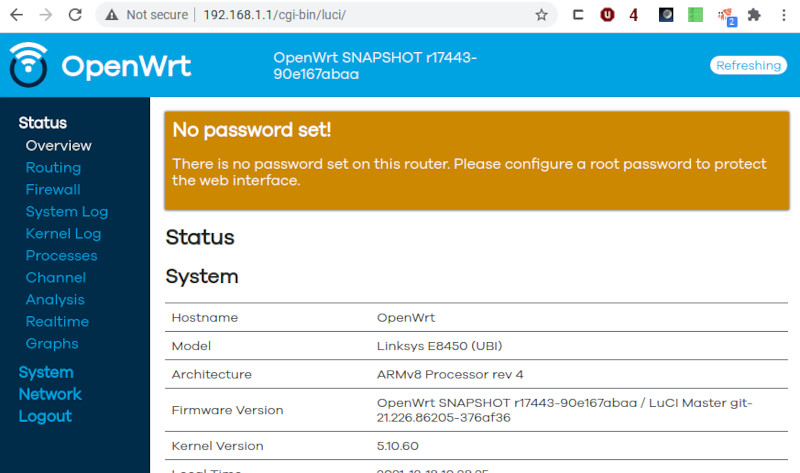
Why not just use a web-based uboot flash utility?
Besides the fact that the RT3200 is not supported. I suspect that if this is your main router, you may not have an internet connection to download the OpenWrt production image, or otherwise need to answer that Internet Question. The Recovery Image will allow you to do basic configuration (such as PPPoE) to reacquire internet access.
Life in the AX Lane
Now that your Belkin is upgraded to OpenWrt, go ahead and configure, and enjoy. I configured the 5Ghz to channel 100 (in the Dynamic Frequency Selection (DFS) zone) with an 80Mhz wide channel.
DFS channels can be bumped by radar, especially weather radar, so they are often available, but your router may change channels on you without notice.
OpenWrt reports the up/down speed of the wireless link in Mbits/second. Sitting on my couch with my old AC Chromebook, about 12 m (39 ft) away from the router (in another room), the router reported about 351 Mbits/sec RX, and 650 Mbits/sec TX. The fastest router in the house, and I have many routers.
I only have one 802.11ax client in the house, and I configured that to talk to the Belkin. I ran some performance numbers. The ax client is on a mini-pc running Linux, and about 9 m (29 ft) away from the RT3200 router.
I tested performance by transferring a 6 GB file with scp, back and forth. The data traveled from the 802.11ax Client, to the RT3200, then to a GigE attached Linux machine on the LAN. (speed, MegaBytes/sec reported by scp)
| Client Download | Client Upload |
|---|---|
| 79.3 MB/s | 50.8 MB/s |
The RT3200 Router reported the following Wireless speeds:
| RX | TX |
|---|---|
| 960 Mbit/s | 592 Mbit/s |
Snapshots with release support coming
For now, the Belkin RT3200/Linksys AX3200 only has OpenWrt snapshot support. For those less familiar with OpenWrt, everyone of the hundreds of routers OpenWrt supports goes through the snapshot-only phase. Once the Devs feel support is good enough, they will move it to a release support.
The challenge of using a Snapshot is that it changes (sometimes every night). So be sure to install all the additional packages you may want to use on the same day you installed the snapshot, especially if the package includes kernel modules (such as Wireguard). In Linux, kernel modules are paired directly with the the kernel. Userspace apps, such as bird6 (for RIPng) or tcpdump which do not include kernel modules can probably be installed from a later snapshot.
Getting your hands on a Belkin RT3200
In Canada, this is actually a little more difficult that it should be. You can't get one in Canada in Canadian dollars. But you can order one directly from Belkin for $99 US dollars. I bought mine on Black Friday, and received 25% off. If you order by Christmas 2021 you can save 20% with code GIFT21.
Summary
802.11ax is the future (like IPv6), and although this router does not support the new 6 Ghz band, it has a lot of RAM and storage for all those cool apps (like adblock or 802.11s mesh networking), and OpenWrt's excellent IPv6 support with blazing speed at a very reasonable price.
Notes:
18 December 2021
Updated 22 December 2021 - fixed typos