Using Galène

|
by Craig Miller
This is a general help file for logging on to and using Galène. It works with laptops/desktops using Firefox or Chrome (or derivative). The software includes the server (written in Go) and a Javascript client, which runs in the browser. No client software need be installed.
Galène supports private groups which have been created for VicPiMakers and other online meetings. The groups include:
- vicpimakers
- vlug
- netsig
These groups are restricted in size (currently 20).
Logging onto Galène (password is sshh)
Point your browser to the main Galène page and type in the name of the group, and press return (or click "Join")
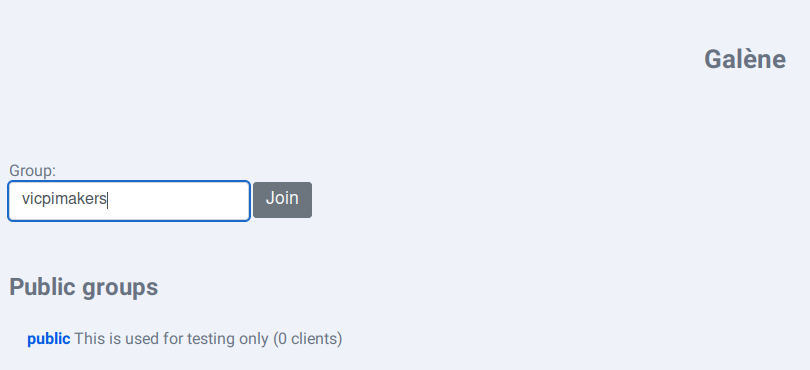
The login page will appear
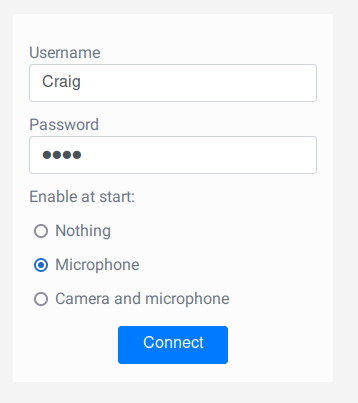
Rather than "Fellow Jister" of Jitsi, you need to put your name in the "Username" field. Then enter the password: sshh. Galène is currently configured to use the same password for all users in the private groups.
Select "Microphone" if you want to be audio only. You can select "Camera and microphone" if you want video. Disabling video can be done later, if needed.
Your browser will ask for permission to use the mic or camera
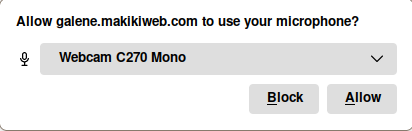
Controlling Galène
The controls for Galène are in the top right of the browser window

The controls are mostly self explanatory:
- Disable disables the video
- Mute disables the mic
- Share Screen allows you to share your screen, or just a window
- 3 Dot Menu Lots of stuff in here, including logout
Enabling/Disabling the Camera
If you logged in with "Camera and Microphone" and you want to disable the camera, you select the 3 Dot Menu, and click on Camera*, select off in the pull down menu.
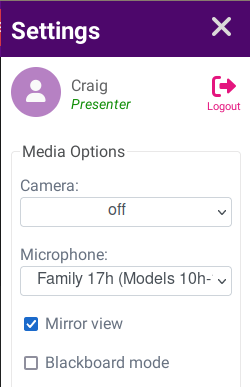
This is also where you would select a different camera (if you have more than one) or mic
Controlling bandwidth, send lowest
There are lots of things that can be tweaked in Galène in the Settings side menu.
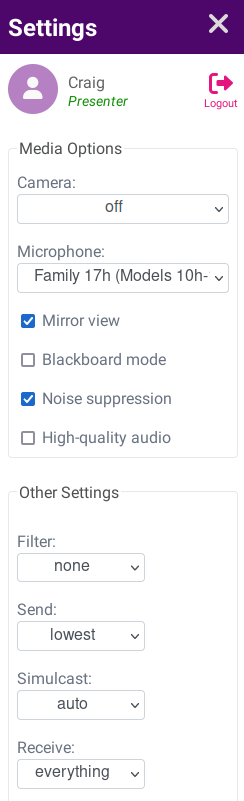
As you know we have bandwidth challenges at Quality Foods. So if you choose to use the camera, please select Send->lowest. There is also an option to Receive->Everything (low) which can be useful in low bandwidth locations.
Screen sharing
Screen sharing works a little different from Jitsi. When a persons to choose to share a screen/window, it just opens another thumb image of the screen. If you want to see a larger version of the screen, click on the [ ] in the lower right corner of the thumb image, which will make it full screen
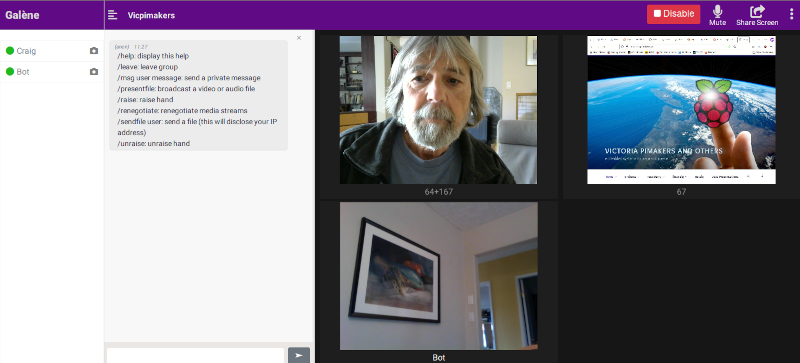
Press ESC key to exit the full screen mode.
Galène is still in development
Over the past year that I have been playing with Galène, it has progressed from version 0.42 to 0.61. And they are adding some nice features, such as control over bandwidth.
There are still some of the Jitsi-like issues of ghost people (who have disconnected but there video is still showing), but I have high hopes for future development and improvements.
Galène can run on a Pi, even inside a Linux Container running on a Pi! It is only distributed as source (using a git clone from github), compile, and run. It is really quite easy to get running.
If you want more information about Galène, point your browser at galene.org.
4 December 2022