Wayland, the Next Gen Graphics System
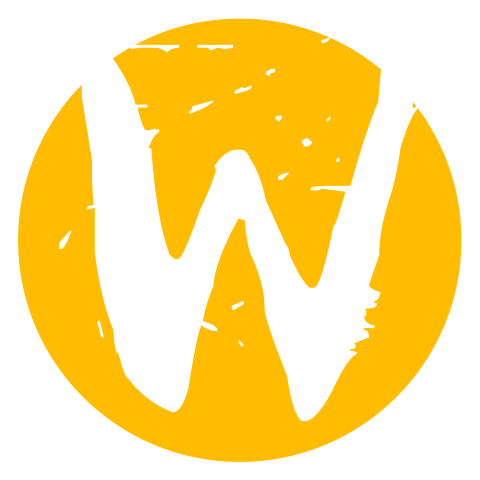
|
by Craig Miller
In the beginning Unix was strictly text based. Then in 1983 a graphical system called X-Windows was created by MIT. It was provided as an open source method to create the desktop environment, with windows and menus we are all familiar with today. The X-Windowing system has gone through several major releases, with X11 being the one we are familiar with today.
One of the key features of the X11 system is the ability to separate the application from its DISPLAY. This enables one to run a graphical application on a remote computer, and have the display for that app appear on my local machine. Neither Windows or Mac natively supported this two-part windowing system.
X11 Showing its age
In the early teens, people wanted the graphical desktop to have more pizzazz, sporting things like shadowing, and transparency. The original X11 did not have support for these new fancy features, so extensions such as XComposite were created. But the extensions were usually closely tied to the graphics video card, and could be challenging at times to setup.
Wayland, an alternate way
In 2012, work had already begun on a newer method of handling Graphical Desktops on Linux. Wayland would have a compositor built in from the beginning, giving it a more modern feel without the difficulties of XCompositor bolted on to X11.
The creators of Wayland knew that all the existing GUI software would not be rewritten overnight, so they provided a compatibility layer called XWayland which allows old-style X11 apps to display directly to a Wayland compositor (or desktop).
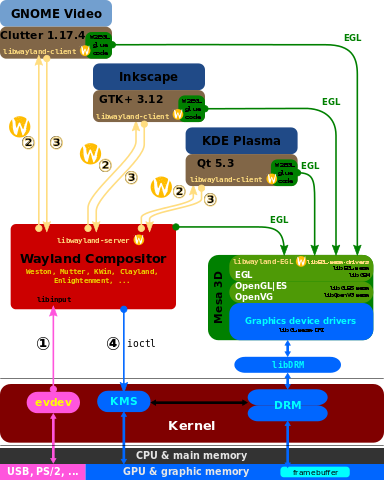
Wayland Display Server Protocol1
ChromeOS adopts Wayland
The first Chromebooks with X11 based. In 2015, around Chrome version 45, Google introduced Freon graphics, which at its heart was Wayland. For those of us using Crouton, it was a major disruption, since Crouton was X11-based. Fortunately the authors of Crouton figured out how to run their own X11 server.
Modern Linux Distro support Wayland out of the box
It has taken another five years, but finally Wayland is ready for prime time, and many Linux Distros support it out of the box. Distros such as:
- Fedora starting with version 25 (released 22 November 2016) uses Wayland for the default GNOME 3.22 desktop session
- Ubuntu ships Wayland as default in Ubuntu 17.10 (Artful Aardvark). However it reverted to X.Org for Ubuntu 18.04 LTS, but will bring it back with 21.04
- How to install Wayland on Ubuntu 20.04
- Red Hat Enterprise Linux ships Wayland as the default session in version 8, released 7 May 2019.
- Debian ships Wayland as the default session for GNOME since version 10, released 6 July 2019
- Slackware Linux included Wayland on 20 February 2020
- Manjaro ships Wayland as default in the Gnome edition of Manjaro 20.2 (Nibia) (released 22 November 2020)
Why move from the venerable X11?
Everyone will have their own reasons. For me it was the continued changes to ChromeOS which continue to break the unsupported Crouton. Crouton support makes a Chromebook into a lightweight, long battery, linux system.
The old Crouton X11 desktop, looks like any other XFCE desktop.
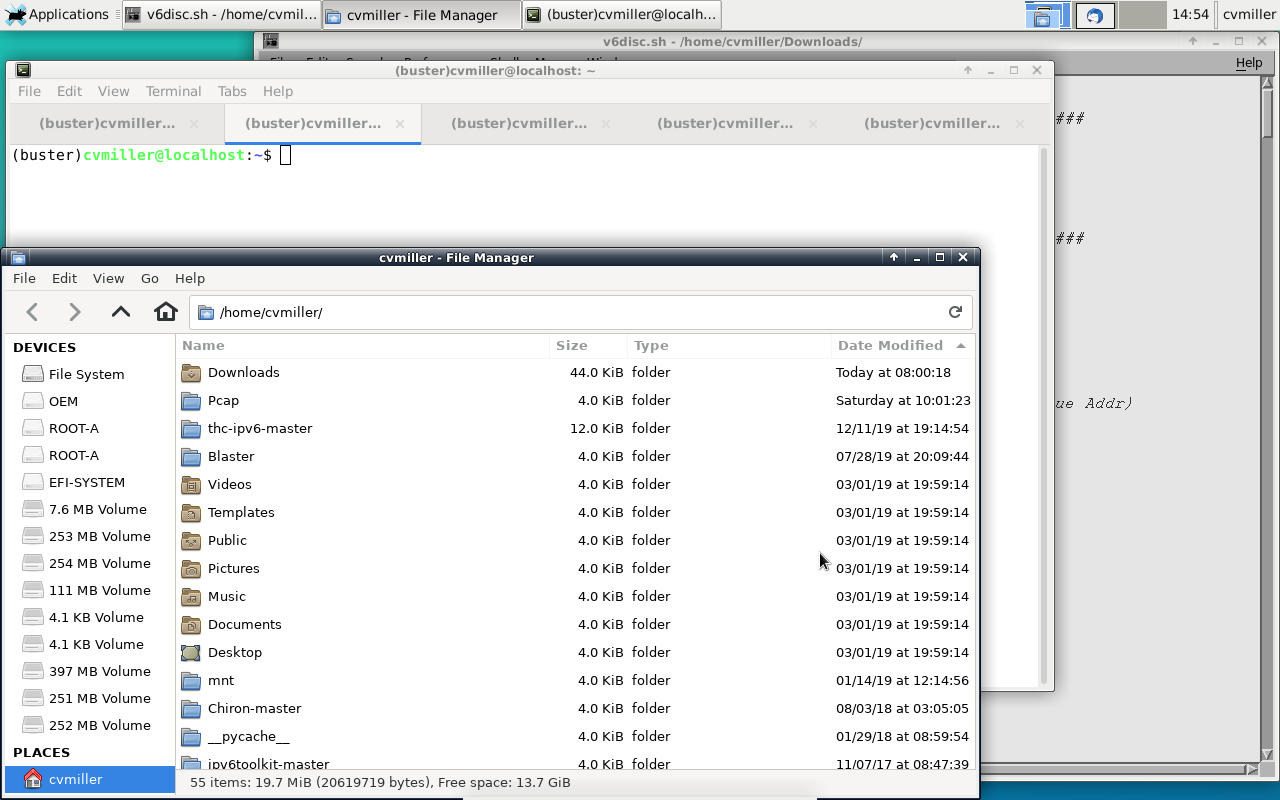
It takes over the entire screen2
There is a github project called Sommelier which creates a translation layer between an X11 app and XWayland allowing X11 apps to run in the native ChromeOS Freon/Wayland desktop. It makes the X11 apps appear to be more integrated into ChromeOS.
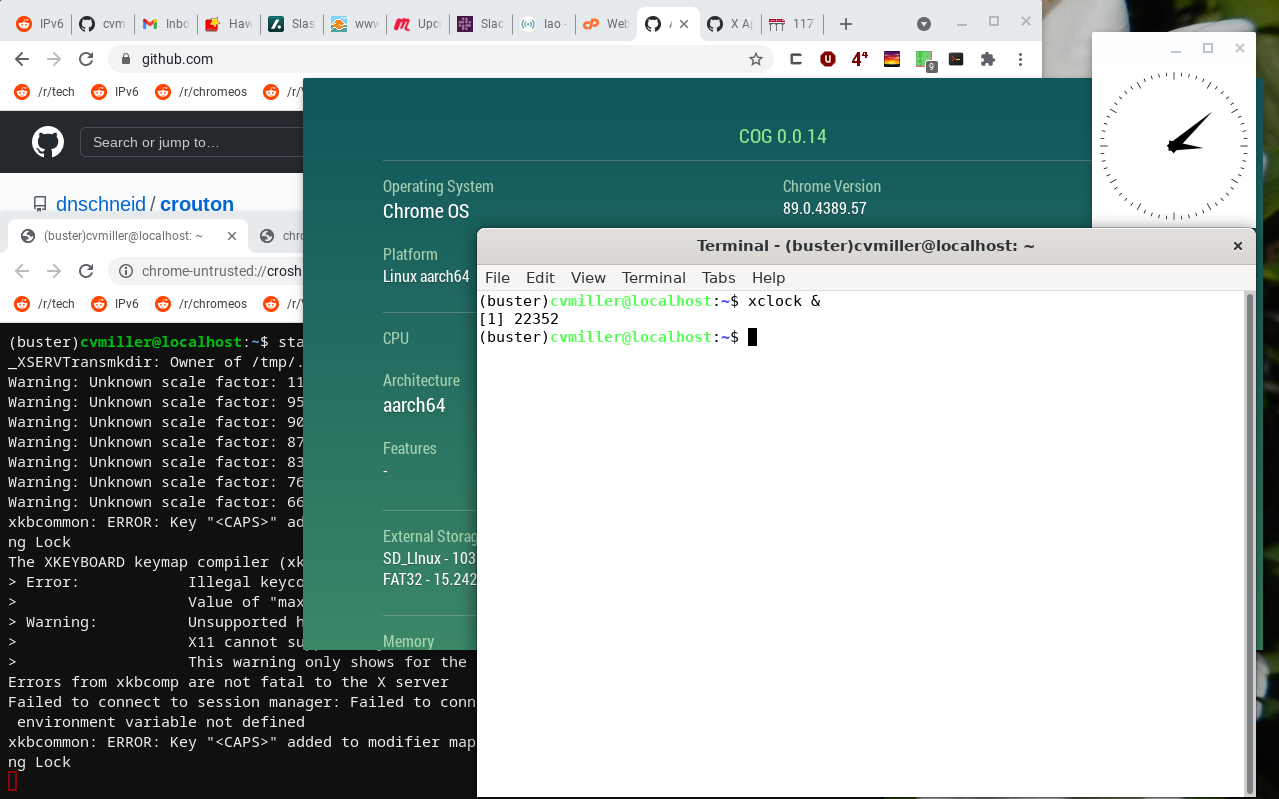
Sommelier still going through growing pains
Unfortunately Sommelier still has some significant bugs, the most obvious one is that all the X11 windows disappear upon waking up the laptop from sleep. But it looks promising.
Additionally, the Crouon folks are working on a new target which will support XWayland (and ChromeOS Freon) directly.
Summary
The early adopters of Wayland, such as ChromeOS have shown it to be an excellent next generation graphic system to replace the aging X11. Modern distros are now supporting Wayland, making it easy for you to experience it yourself. And with the XWayland compatibility layer, all of your favourite X11 apps will continue to run on the new Graphics System.
- Wayland Display Protocol
- it is possible to run Crouton apps in a Chrome Window using Xiwi but it isn't used much
2 March 2021
Updated 6 March 2021